How to Optimize WordPress Database to Improve Performance
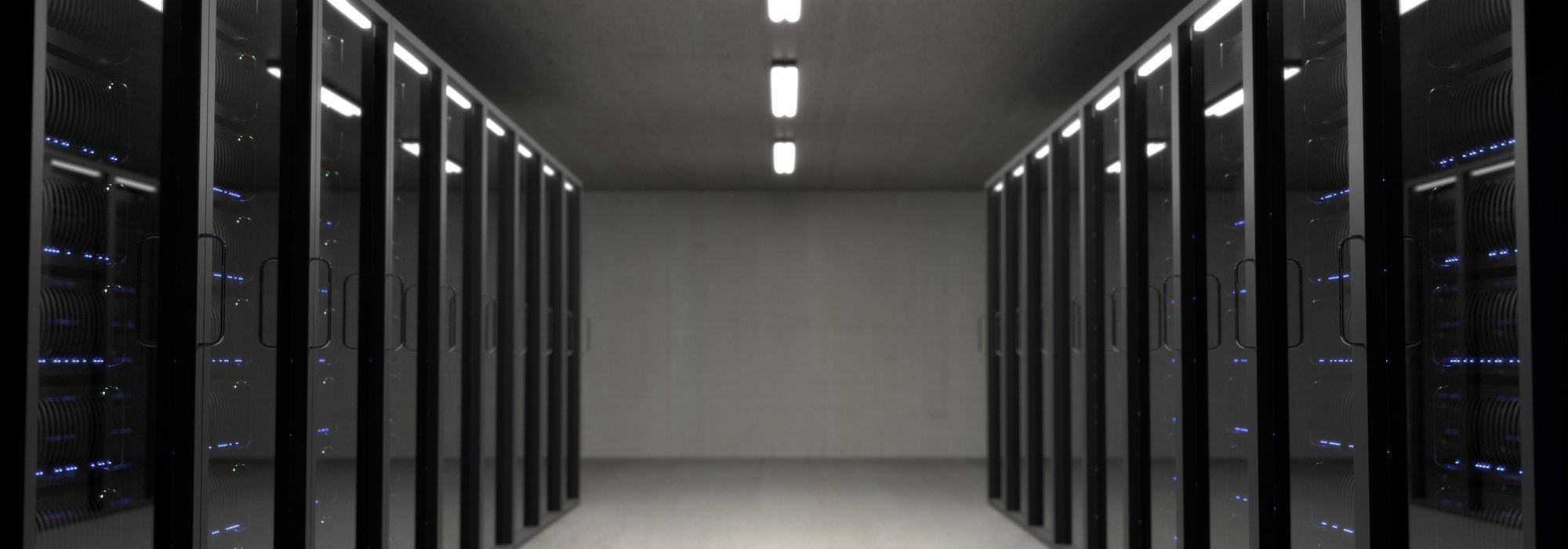
A website with poor performance is one of the worst scenarios for any business. If your WordPress site has slow loading times, it can lead to frustrated visitors and lost customers.
Fortunately, there are steps you can take to optimize your WordPress database and improve its performance. WordPress database optimization and cleaning up redundant data will improve page loading speed, reduce the server load time, and help ensure a better overall user experience on your site.
In this guide, we'll look at how you can use tools like phpMyAdmin or WP-CLI to optimize WordPress database tables to maximize your website's performance.
Why Should I Optimize My WordPress Database?
- Help you get more out of your website by improving page loading speed and performance and reducing server resource usage.
- Ensure that your data is organized logically, making it easier for search engines to read and process it.
- Reduce the risk of security vulnerabilities caused by outdated or rogue WordPress plugins.
- Frequent updates to the database structure help keep the system secure from malicious attacks and software bugs.
- If something goes wrong with your database or server, backups are available that allow you to quickly restore lost data without starting from scratch again.
- Provide better scalability when adding new features or content in the future.
How Your WordPress Database Fills up and Slows Down
WordPress databases can fill up and slow down for several reasons.
Data Abundance
Most commonly, it is due to the ever-growing amount of data that needs to be stored on the server. As more plugins, themes, and posts are added to a WordPress website, the WordPress database stores must increase to store all the information.
Uncategorized Database
Over time, this can lead to an overly large database, with too much unnecessary data that takes longer for the server to process and manage. The sheer amount of stored data will make accessing it more difficult and sluggish as it grows.
Wrong Codes
Another common reason for filling the WordPress database is inefficient code within your installed plugins or themes. Poorly written scripts can prevent your database optimization from quickly bloating with duplicate or redundant data. Extra code might affect the website badly, so it’s better to work with a competent WordPress development team to make all updates efficiently.
Irrelevant Queries
Unoptimized queries can also affect performance by taking longer than necessary to execute a task; this can be another culprit causing your database to fill up over time.
Bad Plugins
Finally, certain plugins or add-ons using too many resources can cause your website to crash or load slowly due to an overloaded database.
How to Prevent It?
Fortunately, there are ways to prevent these issues and keep your WordPress database healthy.
- Ensure you keep all installed plugins up-to-date so that any potential vulnerabilities are fixed quickly to avoid any malicious code from entering your site's system.
- Regularly clean out your website's trash folder (including post revisions) to reduce bloat and unnecessary clutter within the database.
- Optimize any queries running on the backend using best practices, such as using limits when selecting information from tables and using indexing whenever possible.
- Be aware of any plugins or add-ons you install which could use too many server resources; if needed, replace them with lighter alternatives that won't slow down your website's loading time as much.
How to Manually Optimize Your WordPress Database
You can easily keep your database running smoothly and efficiently with a few simple steps. Here is a step-by-step guide on how to manually optimize your WordPress database:
1. Backup Your Database
Before beginning any manual optimization process, it's always best practice to back up your entire WordPress database. This will ensure you have a safe copy if anything goes wrong during the optimization process. You can do this by navigating to "Tools > Export" from the left-hand navigation menu in your website's dashboard.
2. Delete Spam and Unapproved Comments
One of the most common causes of bloat in a WordPress database is spam and unapproved comments that have piled up over time. You can automatically scan your comments section for spam and unapproved comments and delete them in bulk. To delete these, navigate to "Comments > Spam" and "Comments > Unapproved" within your WordPress dashboard and select all spam comments before clicking the "Bulk Actions > Empty Spam/Unapproved Comments" button at the bottom of each page.
3. Delete Old Post Revisions
Another major cause of bloat in a WordPress database is old post revisions stored every time you edit or change a post or page on your site (even if you never save those changes!). To delete these, navigate to "Tools > Post Revisions" in the left-hand navigation menu in your dashboard and select all old post revisions before clicking the "Delete All Post Revisions Now" button at the bottom of this page.
4. Optimize Database Tables
After deleting any unnecessary data from your database, you can now begin database table optimization using phpMyAdmin or another similar tool such as Adminer or WP-CLI (to access these tools, you may need help from a web host). Once accessed, run an 'Optimize Table' command against all tables in your WordPress database (ensure not to check any other tables), reducing their size significantly without affecting any data stored inside them!
5. Install an Optimization Plugin
Finally, if you want to automate this entire process so that it happens regularly (without having to run commands manually), then consider installing an optimization plugin such as WP-Optimize or WP Sweep which will handle everything for you automatically!
Best Plugins to Optimize Your Database
Here are some of the best plugins to help you get the most out of your database:
WP-Optimize
WP-Optimize is a popular WordPress plugin that keeps your WordPress database clean and optimized. It has powerful features such as automatic cleanup of post revisions, automated database optimization, and even allowing you to delete any unnecessary data from the database tables. Additionally, it can reduce bloat in the WordPress file system by deleting unused images and other media files. Best of all, WP-Optimize is completely free and easy to use.
Advanced MySQL
Another great plugin for optimizing your database is Advanced MySQL Tuner (AMT). AMT automatically tunes your MySQL server for optimal performance by analyzing the configuration settings and performing various tests. It includes built-in rules for common databases, such as MySQL 5.7 and 8.0, and PostgreSQL 9+ servers. You can also manually configure different parameters with AMT if needed.
MySQL Query Analyzer Pro
My SQL Query Analyzer Pro (MQAP) is one of the most comprehensive tools for optimizing MySQL databases. MQAP provides detailed information about the queries being run on your server, including:
- Execution plan details, query breakdowns, and more
- This lets you quickly identify slow queries that may need further optimization or adjustment to increase site speed performance on the server.
- Additionally, MQAP also offers intuitive graphical representations of query activity.
- This helps make pinpointing areas that could benefit from optimization efforts easier.
How to Remove Bloat From Your WordPress Database
Here are a few tips to keep in mind when you want to get rid of unnecessary data:
1. Delete Unused Plugins or Themes
One of the biggest sources of bloat in WordPress databases is old, unused plugins or themes. Removing these will help reduce the amount of data cluttering up your database and can help increase speed and stability. Be sure to delete only those plugins and themes that have not been used for some time, as any new ones you install could contain data that needs to be stored.
2. Remove Post Revisions
Many WordPress users need to realize that each time they save a post, WordPress also creates a post revision. Over time, these revisions can add up quickly and take up large amounts of space in your database. To remove them, use a plugin like WP-Optimize, which includes an easy-to-use tool for removing post revisions with a single click.
3. Clean Up Unused Tags & Categories
If you have multiple categories and tags associated with posts, chances are some have gone unused for quite some time. These can be safely removed from the database with the same WP-Optimize plugin mentioned above so that it stays clean and organized over time.
4. Limit Database Backups
Even though having regular backups of your WordPress websites is highly recommended, too many backups can also cause bloat in your database as they take up extra storage space and slow down loading times if too many are stored there at once.
Consider limiting how many backups you store within your database at one time or look into external backup solutions such as Google Drive or Dropbox, which offer more storage space outside the confines of your website's hosting provider.
Frequently Asked Questions
How do I optimize my WooCommerce database?
To optimize a WooCommerce database, you should regularly remove any redundant or inactive data, ensure that all indexes are properly created, and use caching plugins to help reduce server load.
How do I reduce the size of my optimized WordPress database?
There are a few ways to reduce the size of your WordPress database, such as optimizing tables regularly, deleting unnecessary data, and using plugins or tools for database management.
How do I clean up my WordPress database?
To do this, you should use a plugin like WP-Optimize or WP-DB Manager to delete unnecessary data such as post revisions, trashed posts, and spam comments.
How can I speed up my database performance?
Several ways to speed up database performance include optimizing query efficiency, indexing columns in the database, and caching data.
Concluding Thoughts
If you need assistance along the way, plenty of experts specialize in optimizing databases for WordPress sites, so don't be afraid to reach out for help! With some time and effort put into properly maintaining your site's database, you'll soon see an improvement in its overall performance.
About Joe Troyer

I’m one of the founders of Virtual Valley. We own and grow profitable bootstrapped ventures that are entirely bootstrapped and funded by customers, forcing us to focus on building products that customers, not investors, love.
Our latest venture Review Grower aims to compete in a market with competitors doing hundreds of millions a year. Our goal is simple: By creating enterprises that address the most pressing issues affecting tomorrow's top firms, we enable growth in marketers, agencies, and companies.
